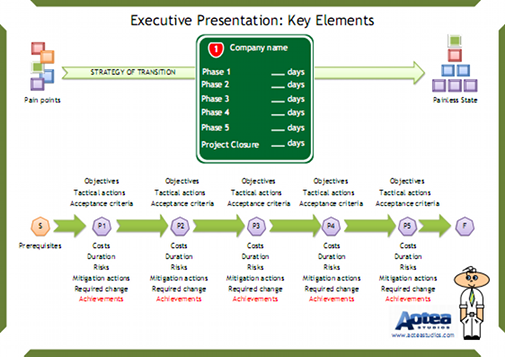How to prepare an executive presentation
Business analysts and project managers need to be able to present their work (e.g. findings of completed analysis or proposed changes to business processes and underlying systems). If you google “executive presentations”, you’ll get a lot of links but quite often these resources are focused on how to prepare to and behave during the presentation.
There is another aspect I’d like to talk about: what should be in the presentation and how the content should be organised. This post lists the important considerations in preparing an executive presentation from my experience, and I’ve included an example layout at the end of the post.
Try to limit it to ONE slide
Executives rarely have the time to go into a lot of detail for a project, so my approach is to summarise the project on exactly one slide. This slide should provide an overview of the key points at a glance. When you only have one slide to work with, it forces you to focus on presenting only the essential information. However, you can still go into detail during the presentation if discussion starts about any particular aspects of the project. Think of your slide as a summary and a focal point for further discussion.
Having just one slide makes it easier for your audience to follow your presentation. Imagine that you’re trying to figure out how to get from one end of the city to another - it’s harder to do it with a road atlas where you have to keep going back and forth between pages than with a one page map where you can see the whole route at once. It’s a similar situation with presentations.
Use metaphors
The human mind loves metaphors, especially curious ones. I use the metaphor of a highway with distances between towns to prepare the executives for a phased approach to moving from the current state with its pain points to the painless target state. You could come up with something else.
Give direction
To get the executives’ attention, I use the strategy of transition from one state into another as a foundation of my one slide presentations. I outline the key pain points, align the transition strategy with the enterprise’s business objectives, and draw the future state. This is enough to put executives in their comfortable context!
Be realistic
Using the analogy with a highway trip, I list the prerequisites to be taken care of. I compare real life pre-trip arrangements with the upcoming project journey, and try to think about big and small items without going into a lot of detail.
Announce stop points
Depending on the nature of the message, I divide the whole route into several segments with stop-points and call them phases. The stop-points are gates which will be used to assess the results of the completed phase before making the decision to move further forward. I describe what will be done during a particular phase and how long it will take, at what cost, what risks are known, what changes are envisioned, and then highlight the expected achievements to keep everyone’s spirits up.
Deal with risks
The picture can’t be completely idyllic however! There are no actions without risk, so it’s best to show them upfront. The executives will add a few more through asking about mitigation approaches, and I make sure to note them down.
Costs vs. savings
Any trip costs money. I use this idea to keep executives in the comfort zone. When giving costs I think it’s important to mention savings even if they are only potential. The key point here is that you have given thought to that business aspect.
In closing
At the end of the presentation I quickly summarize the key phases, the key achievements, the projected costs, expected potential savings, changes to the existing state and what the target state looks like.
Finally, here is an example slide layout:

New! We have published a new book: A Navigator to Business Analysis.
Over 400 pages of practical, useful material will help you build your skills and advance your career! Find out more and get free excerpt.
Free course: BABOK 3 Navigation Maps
Subscribe and get an overview of the knowledge areas in BABOK 3. (Very occasionally, we may let you know about discounts and specials).