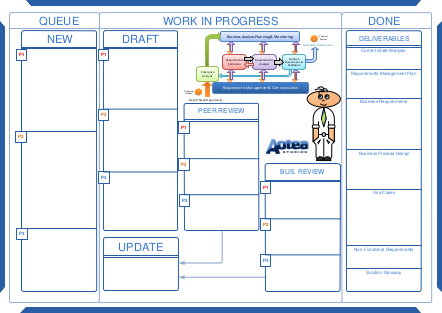Easily track the state of BA documents with this Kanban technique
While preparing for ITIL certification a while ago, I participated in practical games showing the importance of ITIL principles. The Service Desk team was the most stressed in those games, as it was trying to handle multiple incidents of different nature.
I started thinking about a way of putting some order into their chaotic activity. I recalled a story about the application of Kanban in car manufacturing. This eventually led me to the realisation that I could apply Kanban to my core activities in business analysis.
How does Kanban relate to business analysis? Kanban means a “card”, and a card can be associated with a business analysis artifact to indicate the status of that artifact in the overall process of delivering business analysis artifacts.
The card allows you to track any business analysis artifact within a process. The card can be assigned to another business analysis artifact only when the card is free. It means that business analysis artifact must wait in the queue until another business analysis artifact is complete.
Let’s take stock of the key principles of Kanban…
Key principles of Kanban
In my opinion, the power of Kanban lies in the visualisation of the whole process as it allows to quickly convey a vast amount of information. I see the following principles as the core of this methodology:
- Visual representation of workflow and artifact lifecycle
- Limited work in progress
- Flow control
- Acceptance of change in priorities.
Read on to find out how this can be applied to business analysis…
Using Kanban to track BA work
So why should you use Kanban in business analysis? Let me give you an example. Suppose that I’m engaged in a large project which delivers a complex business solution.
I have more than one functional area of the solution to work on. My stakeholders are scattered across the organisation, which makes communicating face-to-face difficult. These stakeholders are busy with their daily activities so it’s hard to get any more than little bits of their time.
I need to keep an eye on multiple deliverables in different stages of progress and thus readiness for sign off. This situation probably sounds familiar to you.
In order to be more effective, I can use Kanban to establish a queue containing all the deliverables to be completed. To help manage the queue, I have created a Kanban board (A3) with three main columns – Queue, Work in Progress and Done. Click on the image to download the PDF:
I write each deliverable’s name (e.g. each use case, project vision and so on) on a Post-It note, and put the notes into the queue on this sheet.
After that I just move the notes within the queue when I’m ready to do so. I can move notes around in the queue (to accommodate changes in priorities) when there is a need for that.
I also added a few more sections to these columns to reflect some rework required before signing off the documents.
To see what artifacts are complete, I added a few sub-sections to the Done column. These few sections help me communicate my progress to the project manager and project team during weekly meetings.
The process of using the board works in the following manner. I draft a BA deliverable (it moves to WIP box), then send it for peer review. When it is done, I either move the deliverable to the next box (business review) or return it back to WIP to fix the defects. After the business review the deliverable moves either to Update (and the earlier cycle repeats) or to completed boxes.
What is good about the approach is that I can spot easily when a deliverable gets stuck in a cycle. I know then that something is wrong and I need to take action to fix it.
To take one example, I recently had a deliverable going through the cycle three times. The reason was pretty simple - a user had his own ideas about the user interface which were not shared within iterations. It took us just 15 minutes to address their “wish list” and approve the deliverable, and put me back on track to finish the deliverable on time.
The finishing touch is the addition of priority levels. These levels reflect the importance of documents for delivery. It’s mainly useful for use cases, but sometimes another document needs to be delivered before others, and it’s easy for me to reflect it on the Kanban sheet.
Finally, I’ll summarise the benefits…
The benefits
With this system, keeping track of my progress became a breeze. It’s easy to see where I am in the process and what to work on next. It’s also easy to track the status of the reviews. I can report to the project manager with ease.
My communication with business stakeholders has improved too. It’s easy to tell where each artifact is within the whole process and what its status is, what delayed an artifact’s delivery etc.
An important benefit of Kanban is that it provides transparency for both the work and the process. The combination of the improved workflow and improved quality of artifacts shortens delivery times, which in turn improves project performance and collaboration within the project team.
The only drawback for me is that my Post-Its don’t have enough different colours!

New! We have published a new book: A Navigator to Business Analysis.
Over 400 pages of practical, useful material will help you build your skills and advance your career! Find out more and get free excerpt.
Free course: BABOK 3 Navigation Maps
Subscribe and get an overview of the knowledge areas in BABOK 3. (Very occasionally, we may let you know about discounts and specials).